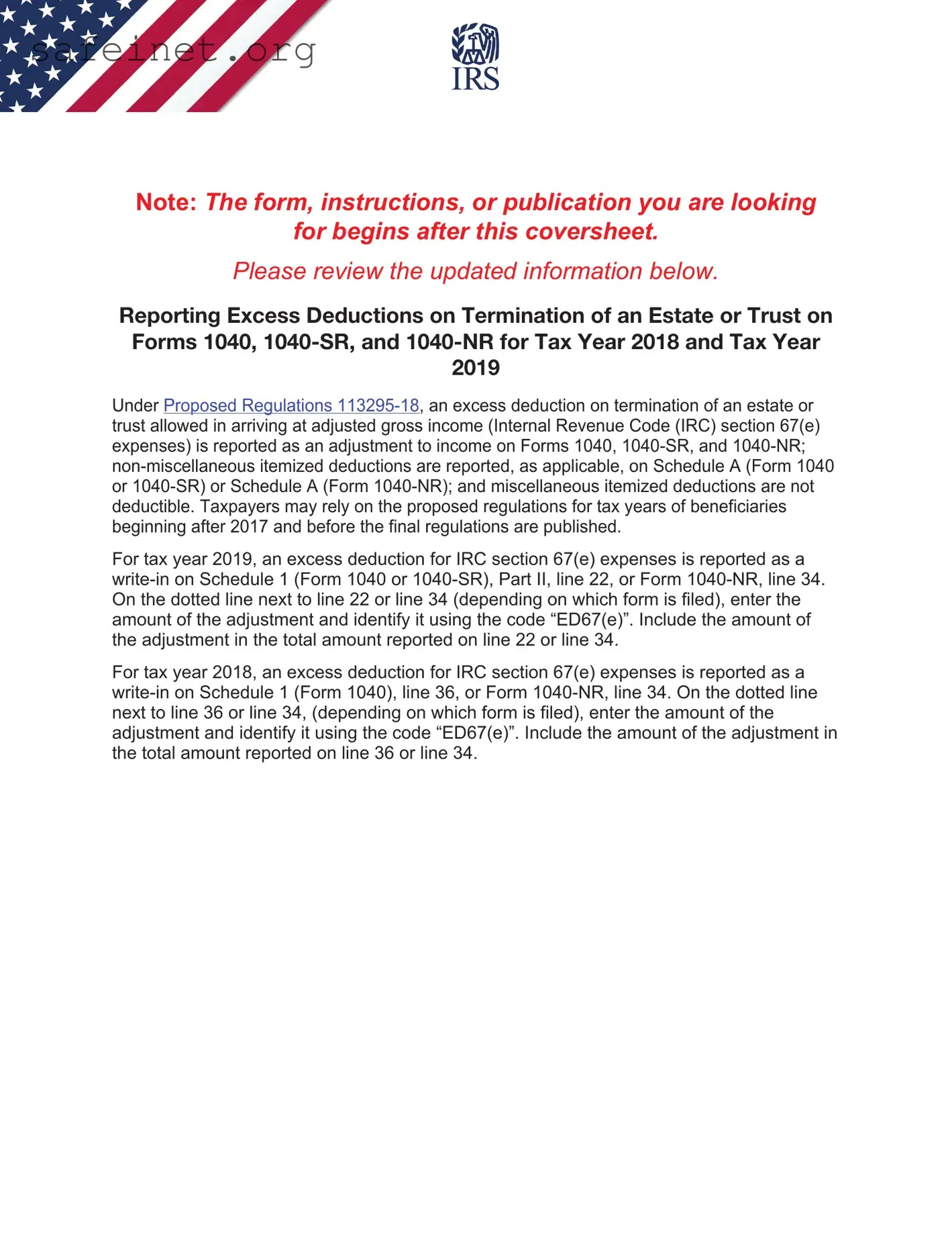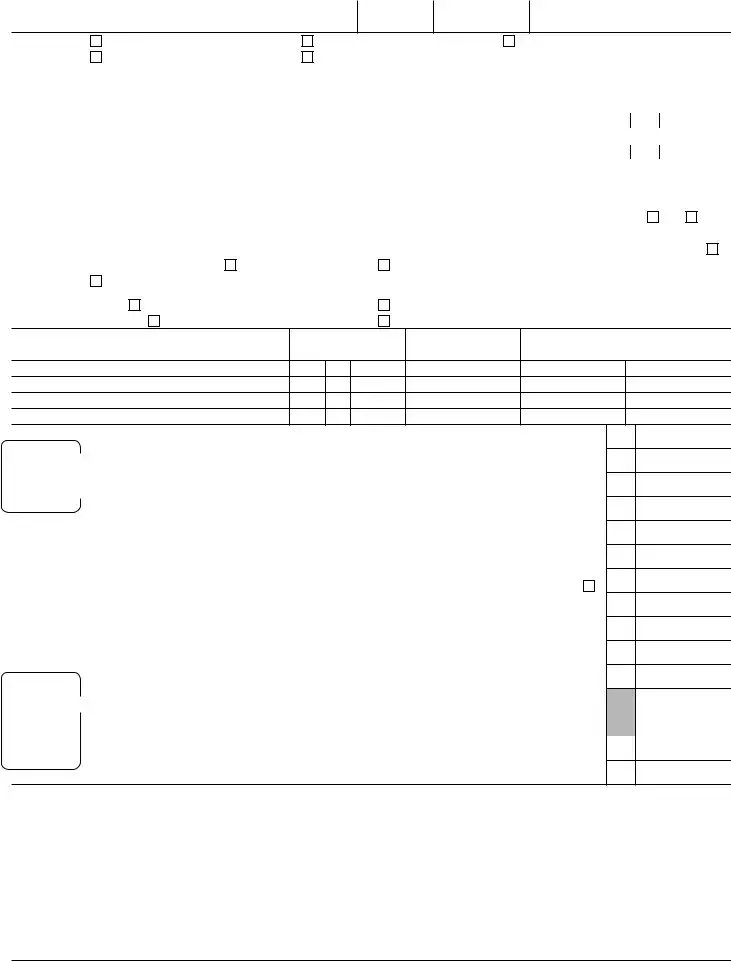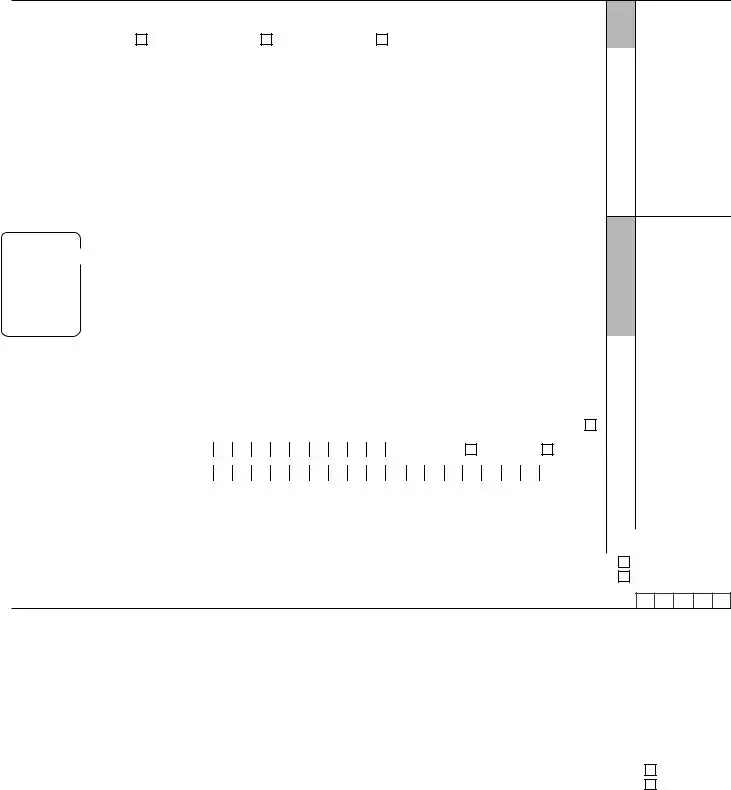What is the IRS 1040-SR form?
The IRS 1040-SR form is a simplified tax return designed specifically for seniors, particularly those aged 65 and older. It showcases larger print and provides a straightforward layout, making it easier for older taxpayers to read and fill out their returns. This form allows for reporting income, claiming deductions, and taking tax credits, much like the standard 1040 form.
Who is eligible to use the 1040-SR?
Any taxpayer aged 65 or older can use the 1040-SR form. It's available whether you're filing as a single individual or jointly with your spouse. This form is especially beneficial for seniors who may prefer a simpler option that reduces the complexity of tax filing.
What are the key features of the 1040-SR?
The 1040-SR includes several user-friendly features. Notably, it comes with larger text for better readability and allows for the direct reporting of income and deductions. Additionally, it includes a standard deduction table for seniors, which provides clear guidance on the amounts eligible for deduction without going through complex calculations.
Can I claim dependents on the 1040-SR?
Yes, you can claim dependents on the 1040-SR form if you meet the requirements for doing so. This means you can still receive certain tax credits and deductions based on your dependents, similar to what you would be able to do with the regular 1040 form.
Are there any specific benefits or credits available to seniors using the 1040-SR?
Absolutely! Seniors using the 1040-SR form may be eligible for tax benefits such as the additional standard deduction for those 65 and older. Moreover, tax credits like the Credit for the Elderly or the Disabled can also be claimed, providing potential savings on your tax bill.
How does the standard deduction compare on the 1040-SR?
The standard deduction for seniors on the 1040-SR form is higher than for younger taxpayers. For the tax year 2023, the standard deduction for individuals aged 65 and older is an extra amount added to the base standard deduction. This adjustment helps lessen the taxable income for seniors, which can result in a lower tax liability.
Can I file electronically using the 1040-SR?
Yes, you can file the 1040-SR electronically. Many tax software programs and online tax services support this form, making filing easier and faster. Electronic filing also helps ensure that you receive your tax refund more quickly.
Where can I obtain the 1040-SR form?
You can obtain the 1040-SR form from the IRS website, where you can download it for free. Additionally, many tax preparation offices and libraries have physical copies available. If you prefer, you can also request a printed version to be mailed to you by contacting the IRS directly.