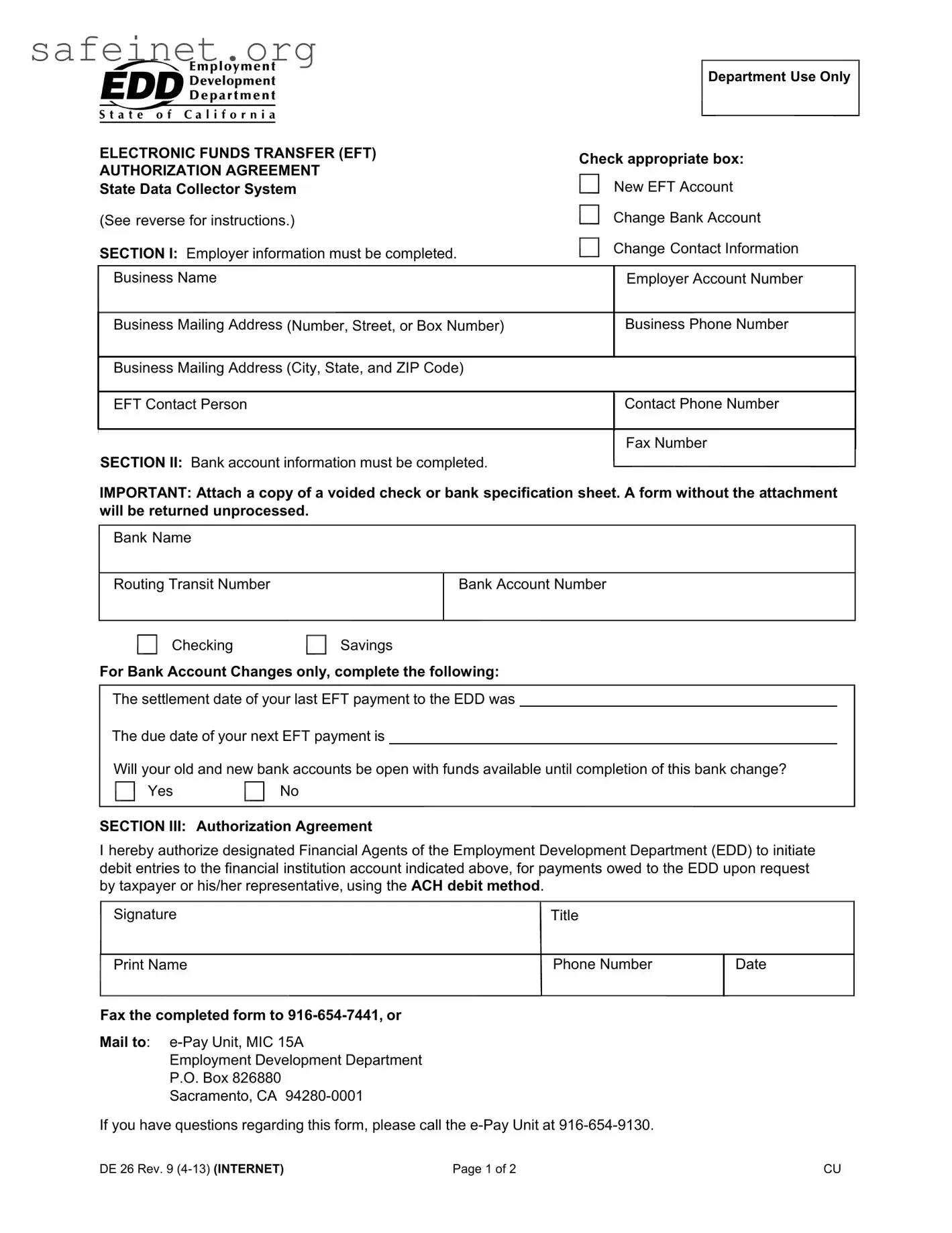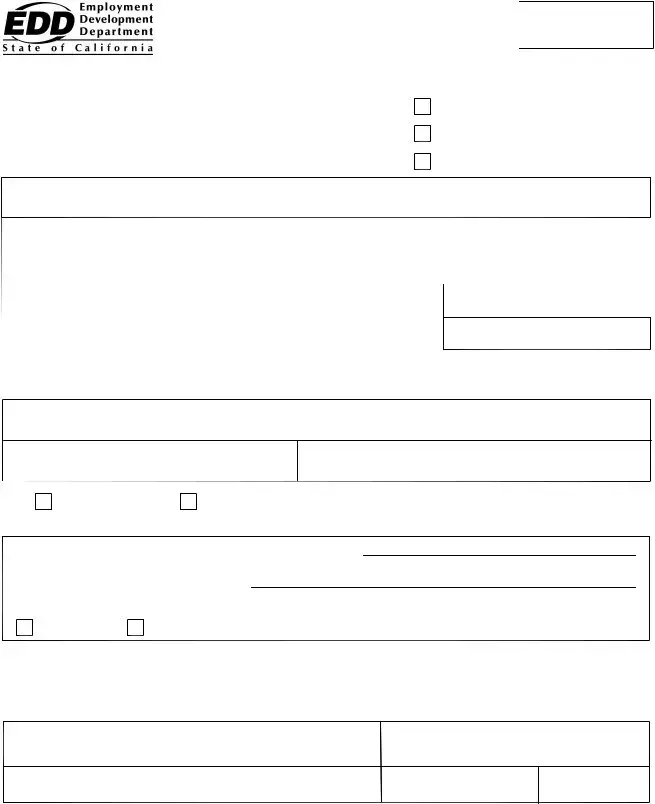Instructions for Completing the EFT Authorization Agreement Form for the State Data Collector System.
GENERAL
Please type or print clearly. Return the EFT Authorization Agreement form to the EDD.
Check the appropriate box for completing this form:
•Register for participation in the EFT program.
•Change the bank account information you use for EFT transactions.
•Change your contact information (Section II banking information must also be completed).
SECTION I
Complete all information in this section.
Business Name - Enter the business name.
Business Mailing Address - Enter the business mailing address.
Employer Account Number - The EDD account number is required. Enter the eight-digit state employer account number assigned by the EDD, not your Federal Identification Number.
Business Phone Number - Enter the business phone number.
EFT Contact Person - Enter the name of the person who can be contacted regarding this enrollment or tax payment inquiries.
Contact Phone Number - Enter the phone number for the contact person. Fax number - Enter the fax number for the contact person.
SECTION II
Complete all information in this section.
Bank Name - Enter the name of the selected bank.
Routing Transit Number - Enter the nine-digit routing number associated with your financial institution. You may contact your bank to verify this number.
Bank Account Number - Enter the bank account number.
Type of Account - Select the appropriate box for the type of bank account.
For Bank Account Change only - This information simplifies the bank account change process.
SECTION III
Complete all information in this section of the preparer or responsible individual.
Fax the completed form to 916-654-7441, or
Mail to: e-Pay Unit, MIC 15A
Employment Development Department
P.O. Box 826880
Sacramento, CA 94280-0001
If you have questions regarding this form, please call the e-Pay Unit at 916-654-9130.