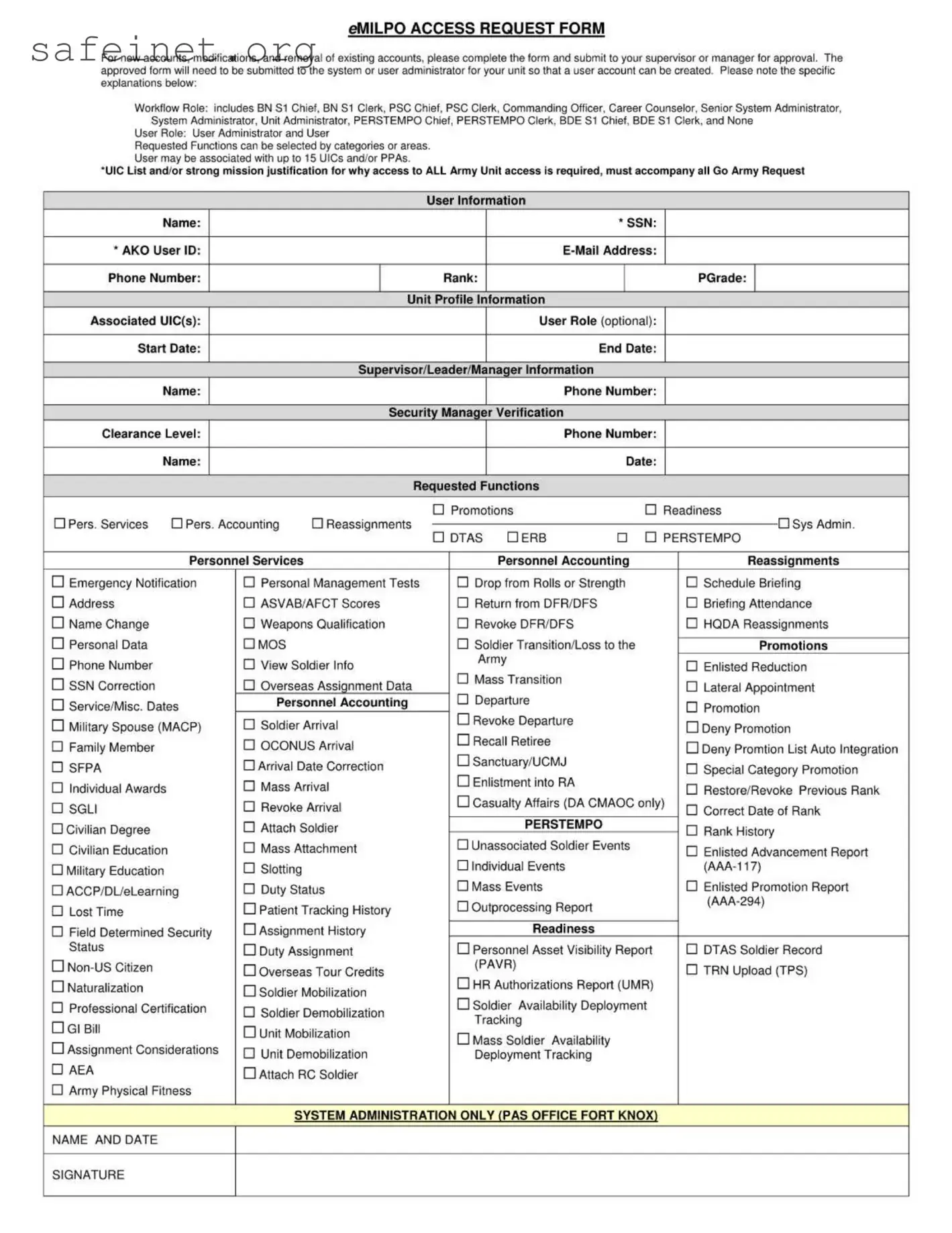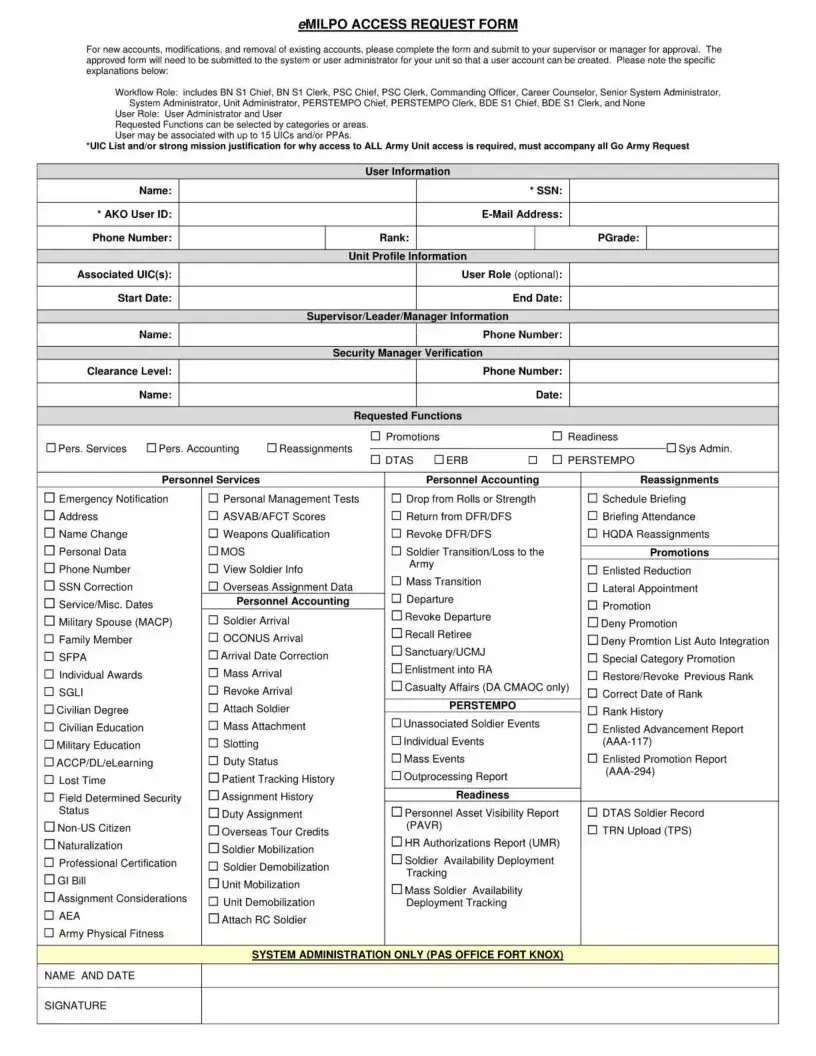What is the purpose of the eMILPO Access Request Form?
The eMILPO Access Request Form is designed to facilitate the creation, modification, or removal of user accounts within the eMILPO system. Whether you need to set up a new account or change existing permissions, this form is essential for ensuring that those actions are properly approved and documented.
Who needs to approve the eMILPO Access Request Form?
Before submission to the system administrator, the form must be reviewed and approved by your supervisor or manager. Their approval acts as a safeguard, confirming that the access requested is necessary and justifiable for your position or role within the unit.
What information must be provided on the form?
Essential details required on the form include your name, Social Security Number, AKO User ID, email address, phone number, rank, and grade. You will also need to provide information regarding associated UICs and any specific roles or functions you will require access to within the eMILPO system.
What is meant by 'User Role' and 'Workflow Role'?
User Roles represent the specific functions and responsibilities you will have within the eMILPO system. Workflow Roles, on the other hand, define your position within the hierarchy, such as BN S1 Chief or PSC Clerk. Each role carries different permissions and responsibilities, so it’s important to choose accurately when filling out the form.
Can I request access for multiple UICs or PPAs?
Yes, users may be associated with up to 15 Unit Identification Codes (UICs) and/or Project/Product Accounts (PPAs). However, if you require access to all Army Unit access, you must include a strong mission justification to support your request.
What happens after the form is submitted to the supervisor?
Once your supervisor has approved the request, the completed form must be submitted to the system or user administrator for your unit. They will then process the request, creating or updating the user account as necessary based on the information provided.
Is security clearance verification necessary?
Yes, security clearance verification is an important step in the process. The form requires confirmation of your clearance level and includes space for your security manager to provide their verification details. This verification ensures that only authorized personnel gain access to sensitive information.
What functions can I request access to on the form?
The form allows you to request access to a range of functions related to personnel management, promotions, assignments, and more. A full list of these functions is provided on the form, and it’s important to select only those that are relevant to your responsibilities to avoid confusion or misuse of the system.
Can I make changes to my existing user role through this form?
Absolutely. If you need modifications to your current user role or functions, you can indicate those changes on the eMILPO Access Request Form. Just ensure that all relevant information detailing your current and desired roles is accurately filled out to facilitate a smooth update process.