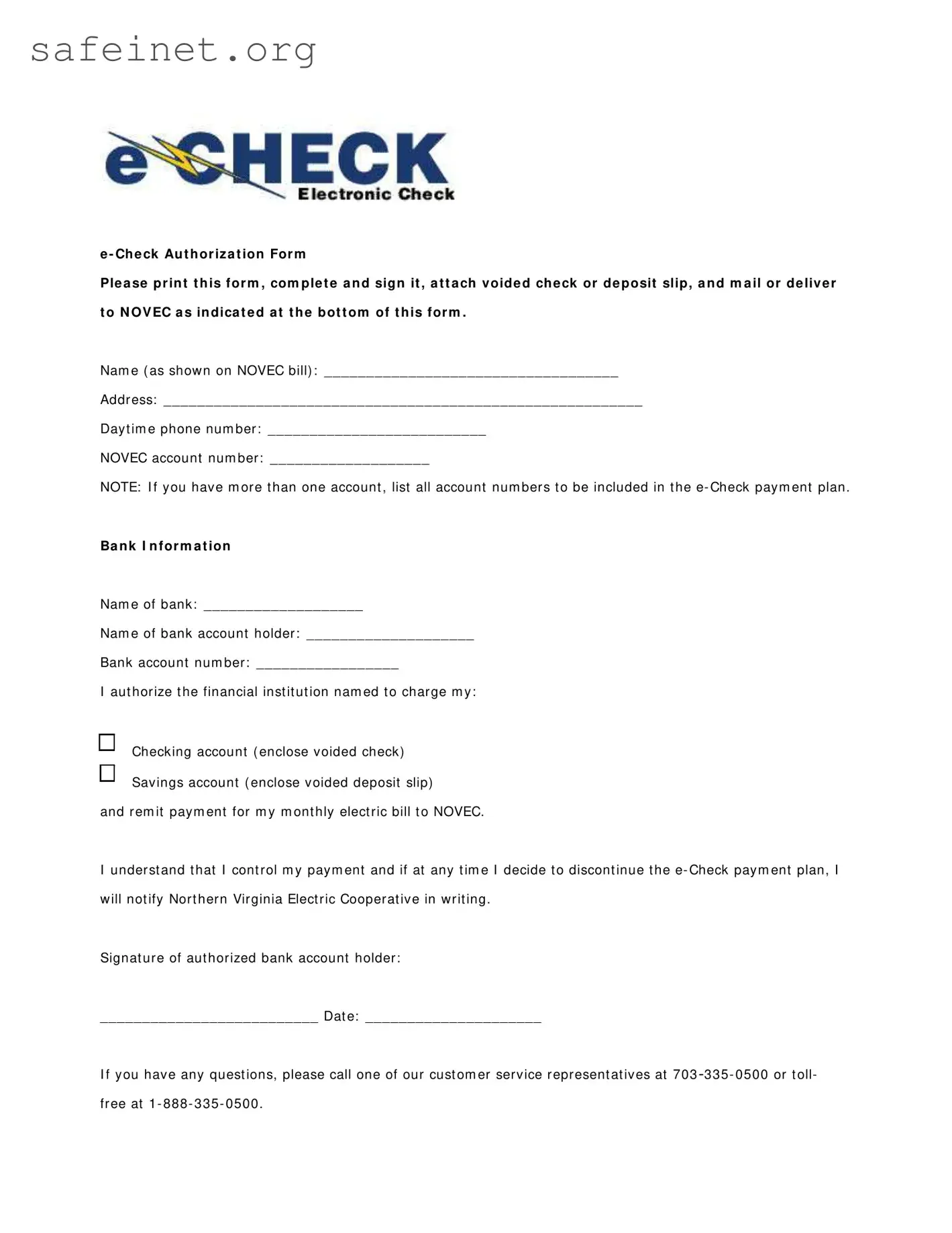e - Ch e ck Au t h or iz a t ion For m
Ple a se p r in t t h is f or m , com p le t e a n d sig n it , a t t a ch v oid e d ch e ck or d e p osit slip , a n d m a il or d e liv e r t o N OV EC a s in dica t e d a t t h e b ot t om of t h is f or m .
Nam e ( as show n on NOVEC bill) : ___________________________________
Addr ess: _________________________________________________________
Day t im e phone num ber : __________________________
NOVEC account num ber : ___________________
NOTE: I f y ou hav e m or e t han one account , list all account num ber s t o be included in t he e- Check pay m ent plan .
Ba n k I n f or m a t ion
Nam e of bank: ___________________
Nam e of bank account holder : ____________________
Bank account num ber : _________________
I aut hor ize t he financial inst it ut ion nam ed t o char ge m y :
Checking account ( enclose voided check )
Sav ings account ( enclose v oided deposit slip)
and r em it paym ent for m y m ont hly elect r ic bill t o NOVEC.
I under st and t hat I cont r ol m y pay m ent and if at any t im e I decide t o discont inue t he e- Check pay m ent plan, I w ill not ify Nor t her n Vir ginia Elect r ic Cooper at ive in wr it ing.
Signat ur e of aut hor ized bank account holder :
__________________________ Dat e: _____________________
I f y ou hav e any quest ions, please call one of our cust om er ser v ice r epr esent at iv es at 703 -335 - 0500 or t oll- fr ee at 1 - 888 - 335 - 0500 .
Mail completed form and voided check or deposit slip to:
NOVEC e- Ch eck Pr ogr am
P. O. Box 2710
Manassas, VA 20108 - 0875
OR Deliver t o one of t he follow ing NOVEC locat ions:
M a n a ssa s
10323 Lom ond Dr iv e Manassas, VA 20108 - 3173 Lobby Hour s: 8: 15 a. m . - 5 p. m . Pay m ent dr op box av ailable
Ga in e sv ille
5399 Wellingt on Branch Drive Gainesv ille, Vir ginia 20155 - 1616 Pay m ent dr op box av ailable
M in n ie v i ll e
14500 Minniev ille Road
Woodbr idge, Vir ginia 22193 - 0459 Lobby Hour s: 8: 15 a. m . - 5 p. m . Pay m ent dr op box av ailable
Le e sb u r g
349East Mar ket St r eet Leesbur g, Vir ginia 20176 - 4102 Pay m ent dr op box av ailable