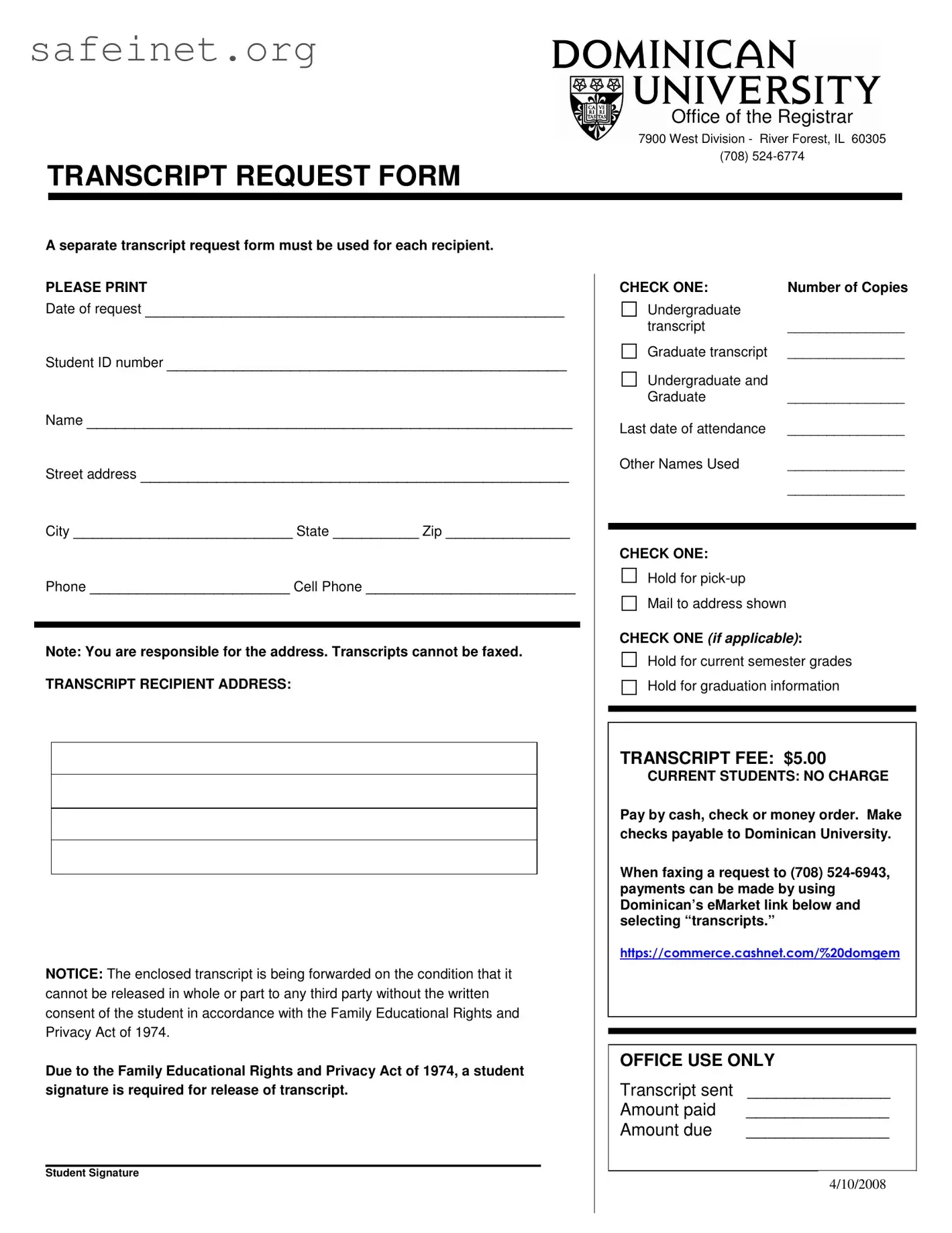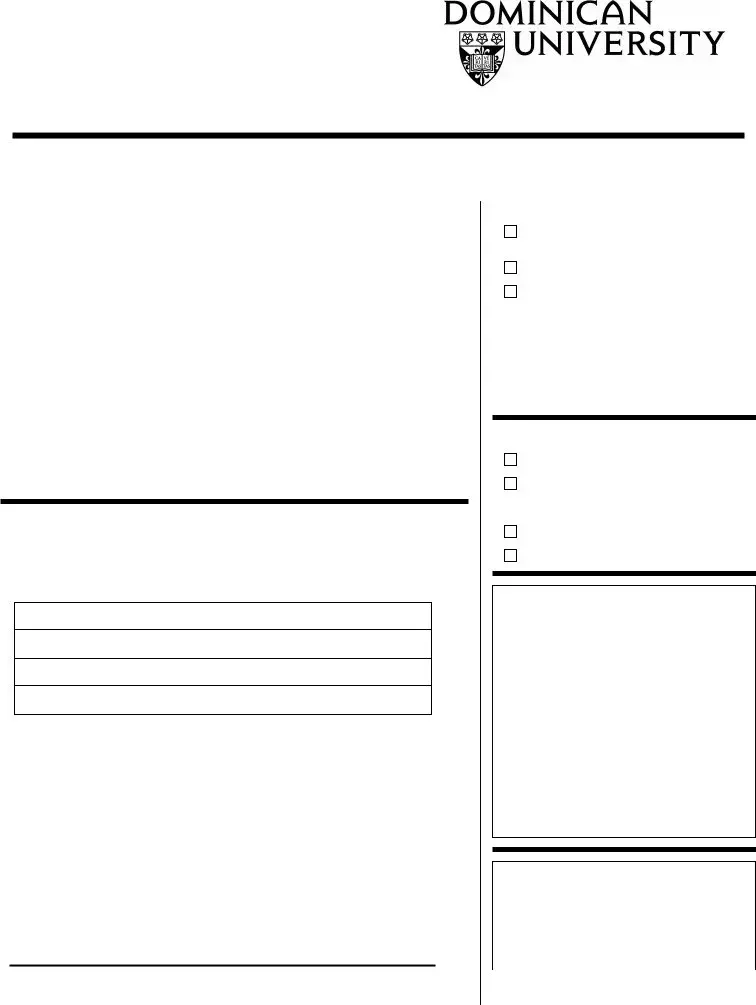What is the purpose of the Dominican University Transcript Request Form?
The Transcript Request Form is used to request official transcripts from Dominican University. This form helps ensure that your transcript is sent to the correct recipient. Each request must use a separate form for each address where the transcript will be sent.
Who should fill out the form?
Any student, past or present, who needs their academic transcript sent to an institution or recipient should complete this form. It is vital that all requested information is provided accurately to avoid delays.
How much does it cost to request a transcript?
The cost of requesting a transcript is $5.00 per copy. However, current students can obtain their transcripts at no charge. Payments can be made in cash, check, or money order. Checks should be made payable to Dominican University.
Can I send my transcript via fax?
No, transcripts cannot be faxed. The form must be submitted to the Office of the Registrar directly, either through mail, in-person pickup, or electronically through their online portal as applicable.
What do I need to ensure for the recipient address?
It’s essential that you provide the correct recipient address on the form. You are responsible for ensuring that this information is accurate. An incorrect address may result in significant delays in receiving your transcript.
What if I want my transcript held for pick-up?
If you prefer to pick up your transcript in person, simply check the box for “Hold for pick-up” on the form. Be sure to bring identification when you go to the Office of the Registrar to collect your transcript.
What does the Family Educational Rights and Privacy Act require?
The Family Educational Rights and Privacy Act (FERPA) mandates that a student’s written consent is needed before a transcript can be released to any third party. This protects your educational records and ensures your privacy.
How do I make a payment when faxing the request?
If you fax your request, you can pay for the transcript using Dominican’s eMarket link. Select "transcripts" to ensure your payment is applied correctly. Ensure that you provide all necessary details on the form to avoid processing delays.