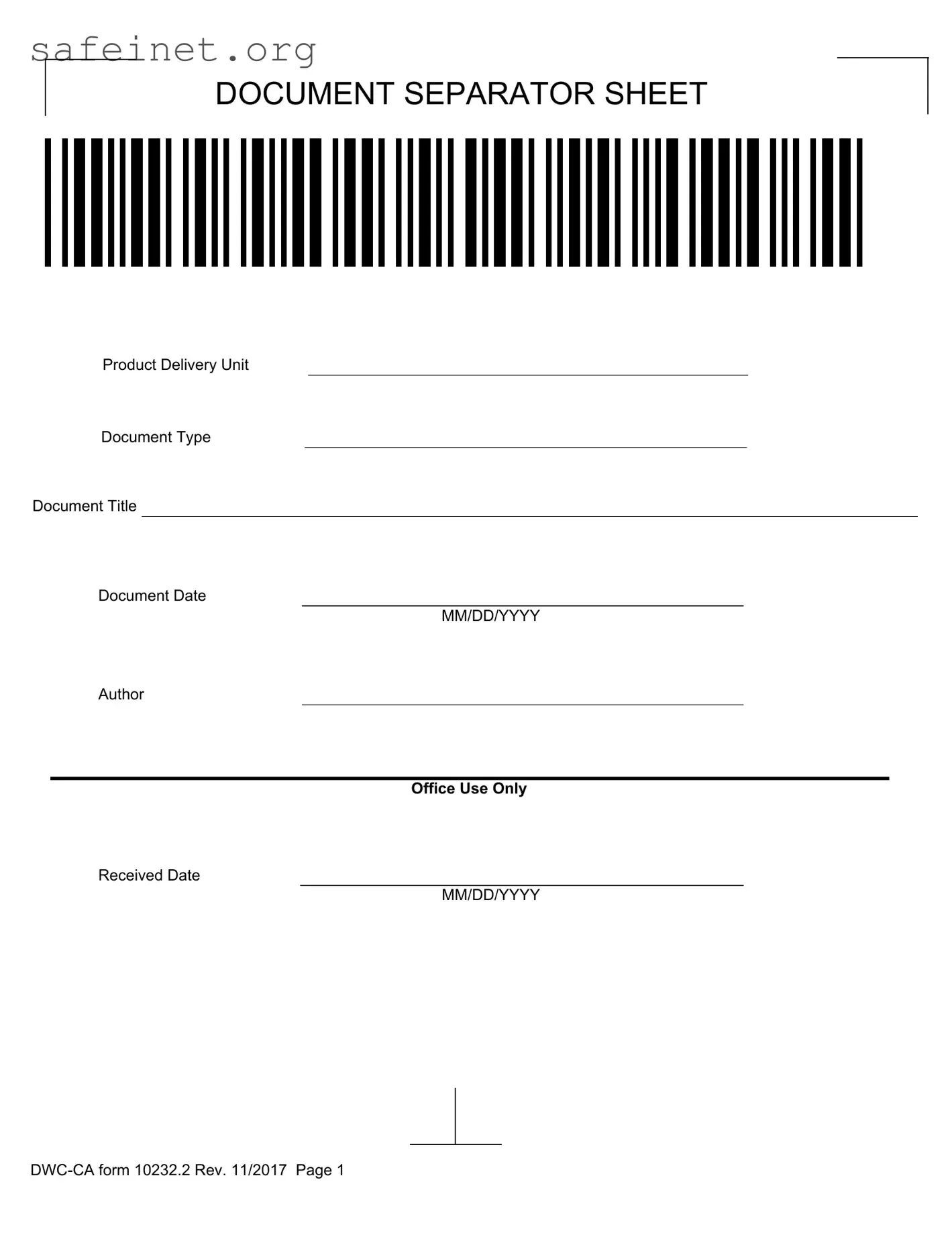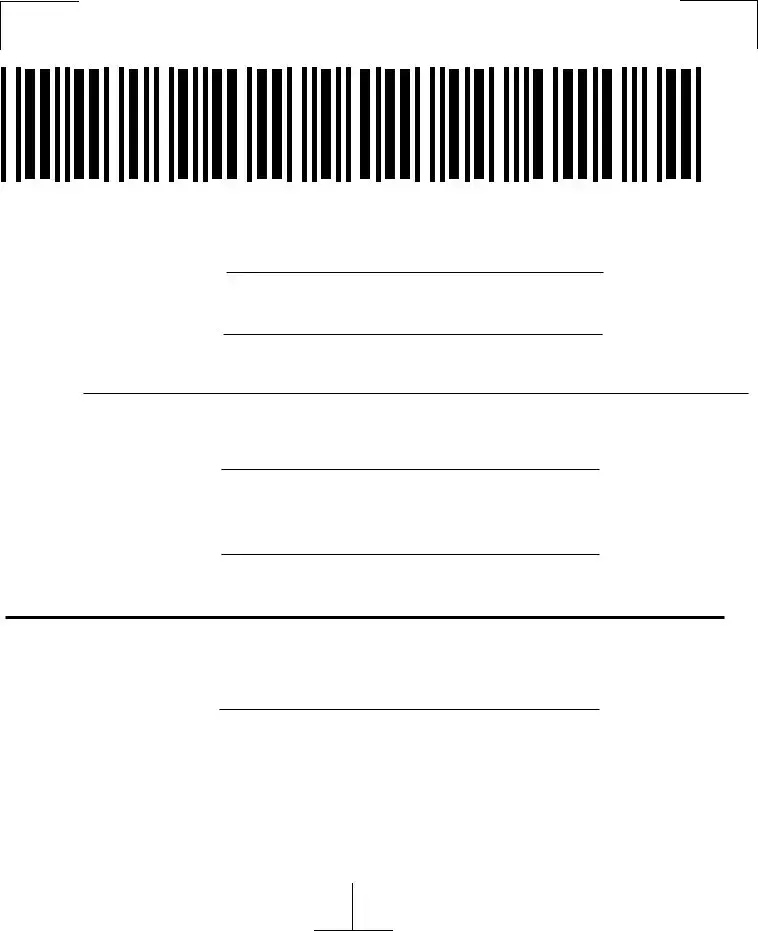What is a Document Separator Sheet?
A Document Separator Sheet is a form used to identify and separate different documents within a file. It helps to organize paperwork in a logical manner so that information can be easily located and processed.
What information is required on the Document Separator Sheet?
The form asks for several key pieces of information. This includes the Product Delivery Unit, Document Type, Document Title, Document Date, and the Author. Additionally, there is a section designated for office use only, which includes the Received Date.
How do I fill out the Document Separator Sheet?
To fill out the form, provide the necessary details in the appropriate fields. Start with the Product Delivery Unit, which refers to the specific department or unit responsible for the documents. Then, indicate the Document Type and title it accurately. The Document Date should be in MM/DD/YYYY format. Finally, include the name of the Author or creator of the documents.
Is the Document Separator Sheet mandatory?
While not always mandatory, using a Document Separator Sheet can be highly beneficial. It ensures clarity and organization, particularly when dealing with multiple documents. Many organizations prefer its use to streamline processing and retrieval.
Can I customize the Document Separator Sheet?
The form itself may be standardized, but you can customize how you use it within your organization. If your company has specific requirements or additional fields, consider adding those while maintaining the essential information already required.
How should I store the Document Separator Sheet after filling it out?
Once completed, the Document Separator Sheet should be placed at the front of the document stack. It can be stored physically in a file or folder that corresponds with the documents it separates. Digital copies should also be saved in an organized manner within your electronic filing system.
What should I do if I make a mistake on the Document Separator Sheet?
If you make a mistake, it’s generally best to correct it by crossing out the incorrect information and writing the correct information clearly next to it. Avoid using correction fluid or erasers, as they can cause confusion. Make sure the corrections are legible.
Who uses the Document Separator Sheet?
This form is commonly used by administrative personnel, filing clerks, or anyone who handles documentation within an organization. It is especially useful in settings that deal with high volumes of paperwork, such as law offices, medical facilities, or government agencies.
Is there a specific version of the Document Separator Sheet I need to use?
The most current version is the DWC-CA form 10232.2, revised in November 2017. Make sure to utilize this version, as it incorporates any updates or changes that may have been made since earlier iterations.
Where can I obtain the Document Separator Sheet?
The Document Separator Sheet can usually be found online through official organizational websites or document resource libraries. It may also be available through administrative offices within organizations that require its use.