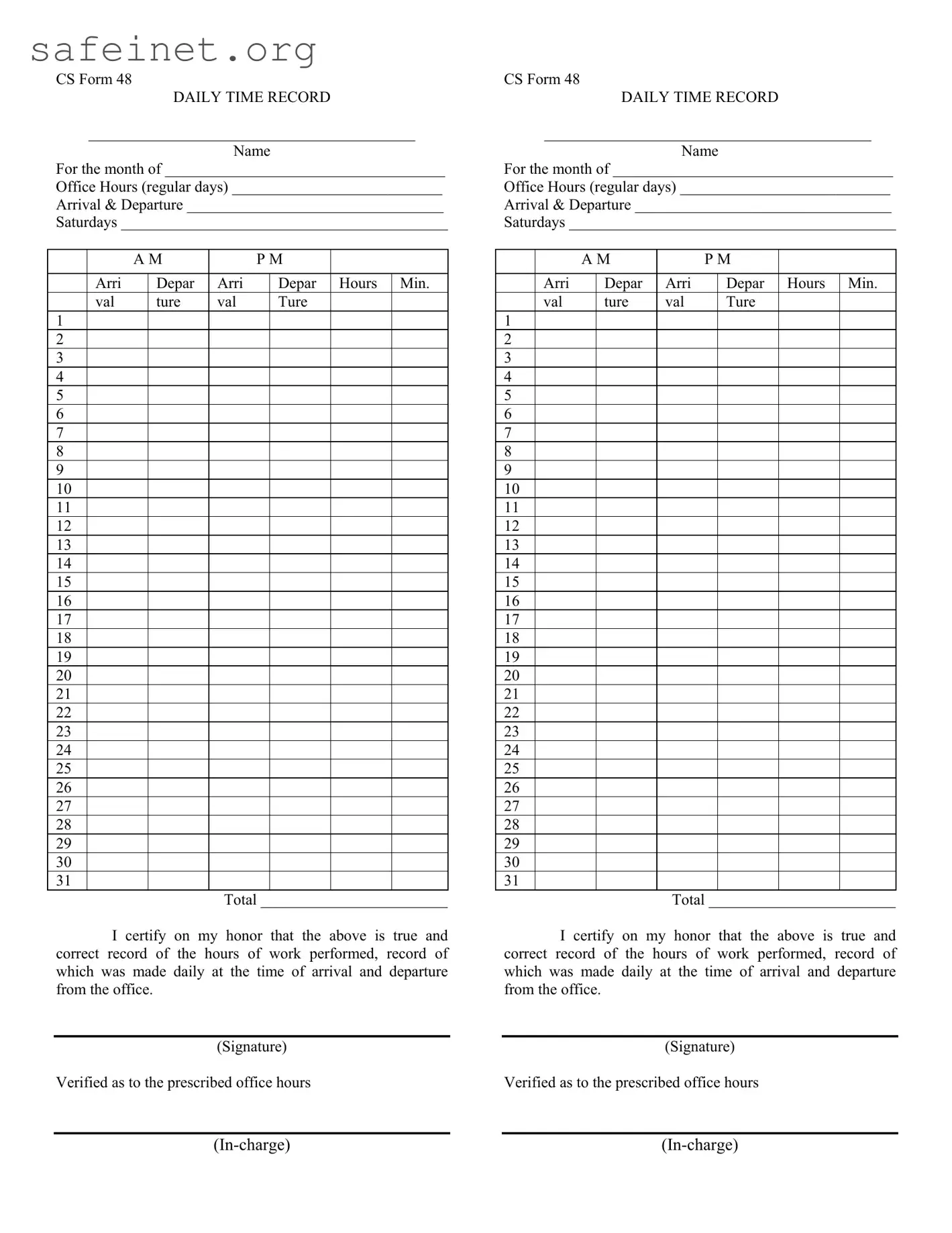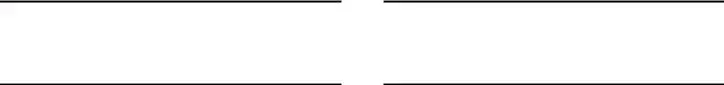What is the purpose of the CS FM42 form?
The CS FM42 form serves as a Daily Time Record, primarily used to document an employee's hours of work throughout a specific month. It allows for a clearer tracking of attendance and hours worked on regular days, as well as on Saturdays. The form reflects the integrity of the record-keeping process, affirming the employee's honesty in reporting their hours.
How should I fill out the CS FM42 form?
To accurately fill out the CS FM42 form, start by entering your name and the month for which you are documenting hours. Next, indicate your regular office hours. Each day of the month has designated spaces where you can record your arrival and departure times. Be sure to note any hours worked on Saturdays as well. At the end of the month, total your hours and certify the record with your signature, attesting to its accuracy.
Are there penalties for inaccurate entries on the CS FM42 form?
Yes, inaccuracies on the CS FM42 form can lead to repercussions. Misreporting hours may be considered a violation of workplace policies and could result in disciplinary actions. This emphasizes the importance of maintaining truthful records. It is advisable to keep a personal log to ensure data recorded on the form mirrors your actual working hours.
Can I make corrections on the CS FM42 form?
While it is possible to make corrections, they must be done carefully. If an error occurs, strike through the incorrect entry and write the correct information next to it. Be sure to initial the correction, as this will validate the change. Always aim for accuracy in your original entries to minimize the need for corrections.
What happens if I forget to submit my CS FM42 form?
Forgetting to submit the CS FM42 form can have consequences, including delays in payroll processing or inaccuracies in your attendance record. It is crucial to submit the form on time to ensure that your hours are counted and compensated accordingly. Establishing a reminder system can help avoid such oversights.
Who is responsible for verifying the CS FM42 form entries?
The verification of the CS FM42 form entries usually falls to a designated supervisor or office in-charge. They are responsible for confirming that the recorded hours align with prescribed office hours and ensure accountability in the record-keeping process. Their signature on the form provides an additional layer of verification that the information is accurate and legitimate.