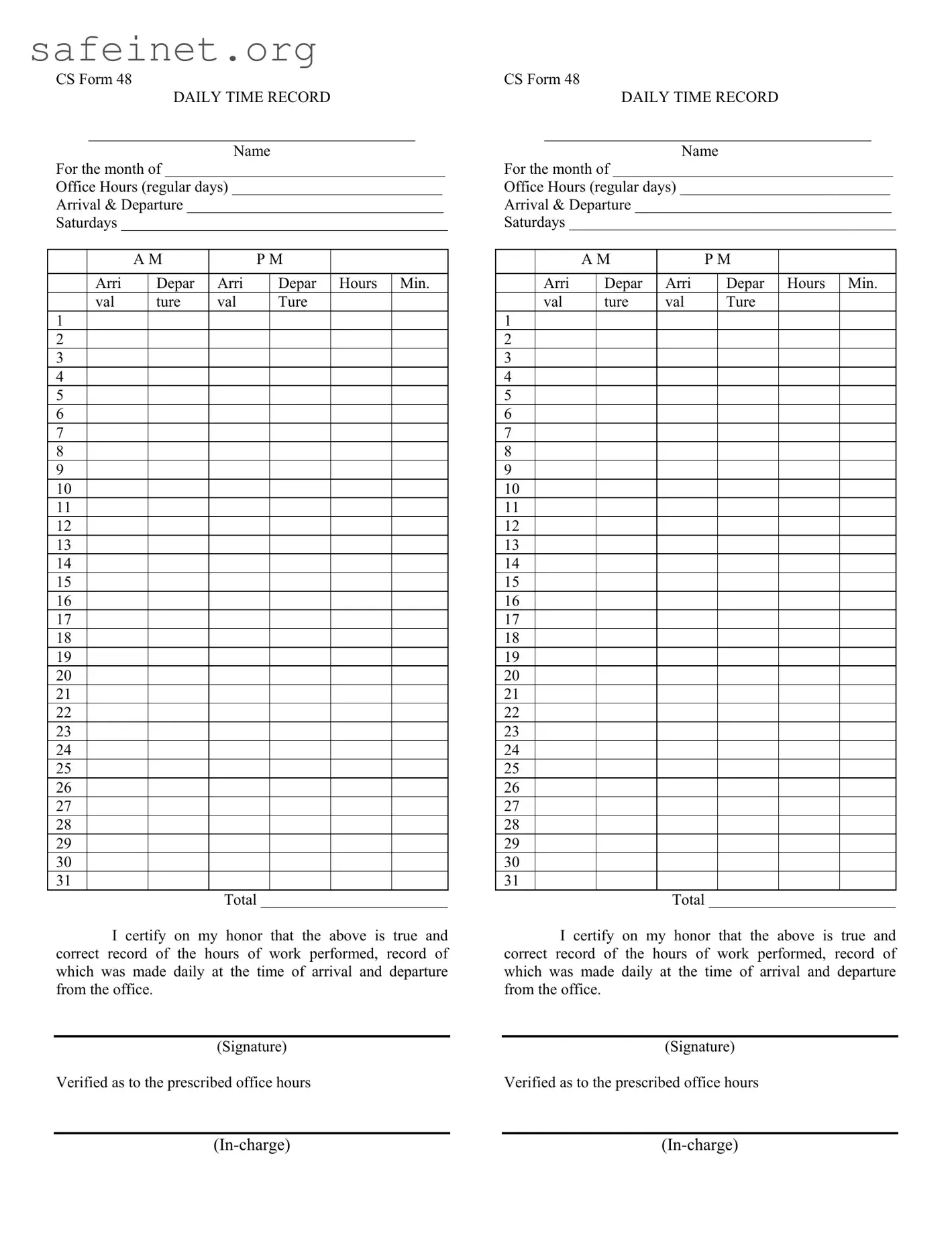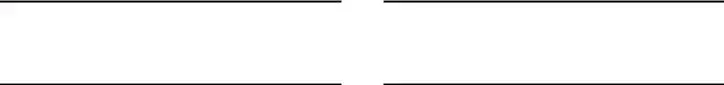What is the CS Form 48?
The CS Form 48 is a Daily Time Record used primarily by government employees. It tracks employees' working hours, including arrival and departure times. Employees complete this form to document a month’s worth of work hours accurately.
Who needs to fill out the CS Form 48?
This form is mandatory for government employees who need to report their working hours regularly. It applies to both office staff and field personnel to ensure accountability in time management.
How do I fill out the CS Form 48?
Begin by entering your name and the month you are reporting for. Then, record your regular office hours. For each workday, note your arrival and departure times. The form also includes a section for Saturdays, if applicable. Finally, total your hours at the end of the month.
When should I submit my completed CS Form 48?
Employees should submit the CS Form 48 according to their organization's schedule. Generally, it is advisable to turn in the form at the end of each month. Check with your supervisor for specific submission deadlines.
Is there a specific format for arrival and departure times on the form?
Yes, the CS Form 48 specifies that you should use a 12-hour clock format. Enter times in the columns provided for arrival (A.M. and P.M.) and departure. Be sure to document the correct hours and minutes accurately.
What is the purpose of the certification statement at the end of the form?
The certification statement is a declaration of honesty. By signing it, you affirm that the recorded hours of work are correct. It adds a layer of accountability and integrity to your timekeeping.
Who needs to verify the CS Form 48, and how is it done?
Your immediate supervisor or designated in-charge must verify the form. They will sign in the provided space to confirm the accuracy of reported office hours and ensure compliance with organizational policies.
What happens if I make a mistake on the CS Form 48?
If you spot a mistake after submitting the form, inform your supervisor immediately. In some cases, you may need to fill out a correction form or submit a new CS Form 48 with accurate information.
Can I use the CS Form 48 for overtime tracking?
The CS Form 48 is primarily for recording regular hours. If you have overtime hours, check with your supervisor about how to document them. Separate forms or procedures may be necessary for capturing overtime accurately.
Where can I obtain the CS Form 48?
You can typically obtain the CS Form 48 through your company’s human resources department or online on your organization's employee portal. Make sure you are using the latest version of the form.