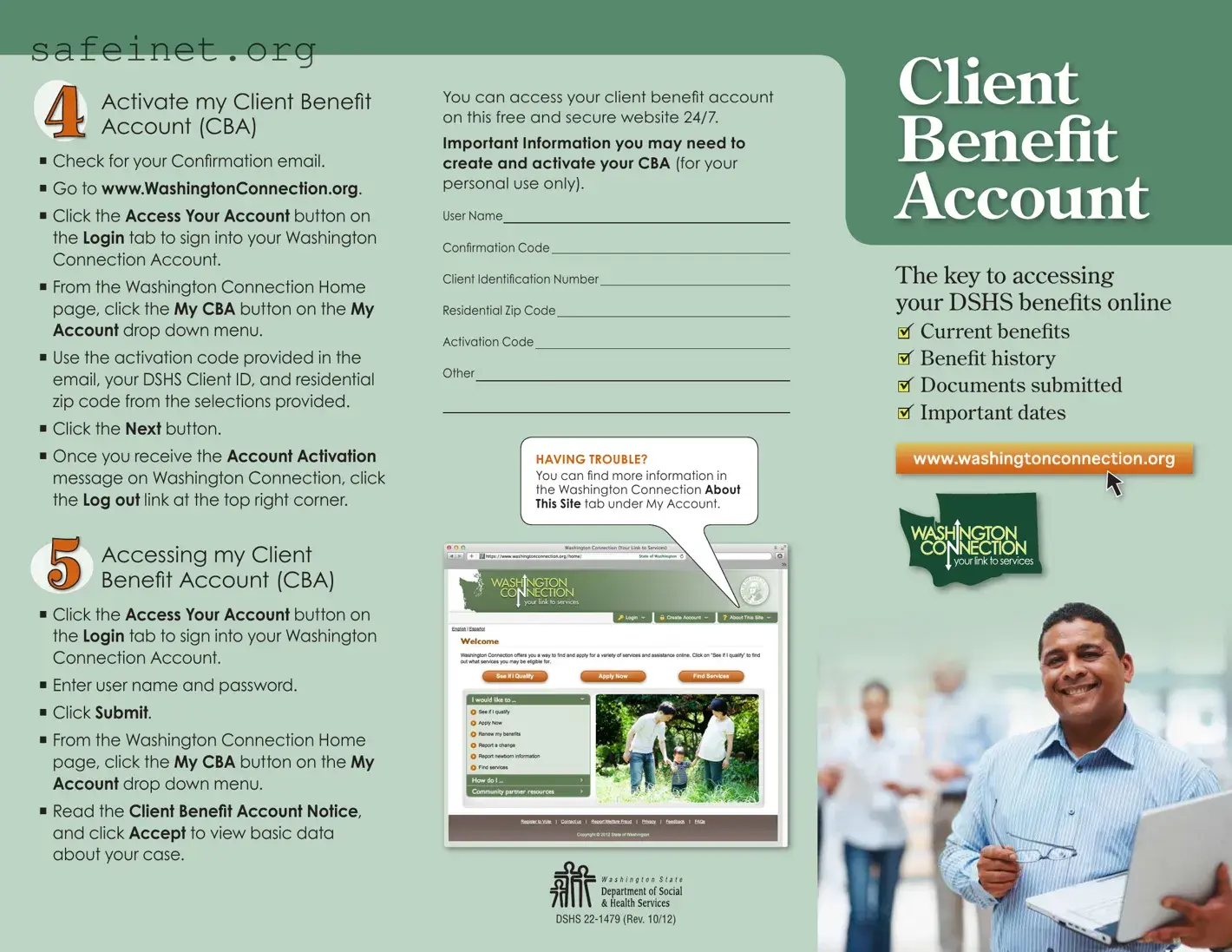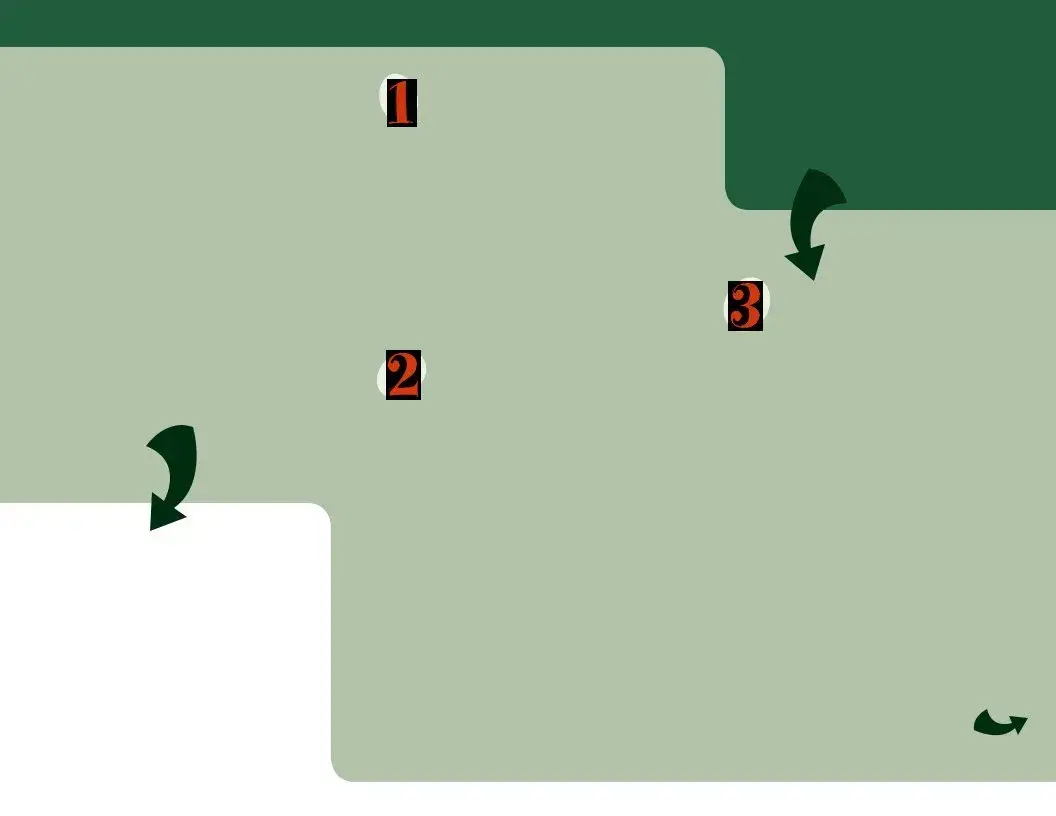What is a Client Benefit Account (CBA)?
A Client Benefit Account (CBA) is a secure online platform that allows individuals to access their Department of Social and Health Services (DSHS) benefits. Through the CBA, users can view their current benefits, review benefit history, check submitted documents, and note important dates related to their case.
How do I activate my Client Benefit Account?
To activate your CBA, first check your confirmation email after creating your account. Visit www.WashingtonConnection.org. Next, click the "Access Your Account" button on the Login tab. Enter your DSHS Client ID and residential zip code along with the activation code from the email. Follow these prompts until you receive an Account Activation message, then log out of your account.
What information do I need to create a CBA?
To create your CBA, you will need an internet connection, an email account, your DSHS Client Identification Number, and your residential zip code. It's essential that all provided information matches what DSHS has on record.
What should I do if I didn't receive my activation email?
If you did not receive your activation email, be sure to check your junk or spam folder. If it’s not there, you may need to start the process again or contact support for further assistance.
Can I access my Client Benefit Account at any time?
Yes, your CBA is available 24/7. You can log in at any time from any device with internet access, making it convenient for you to check your benefits as needed.
What steps do I take if I forget my username or password?
If you forget your username or password, visit the Washington Connection website and look for the password recovery option on the login page. This will allow you to reset your login information securely. Follow the instructions provided in the email you receive to regain access to your account.
What type of information can I find in my Client Benefit Account?
Your CBA provides access to critical information regarding your benefits. Users can view current benefits, benefit history, documents submitted to DSHS, and important dates related to their case.
Is my information secure in the Client Benefit Account?
The Client Benefit Account is designed to be a secure platform. Washington Connection uses encryption and security measures to protect your personal data and ensure only authorized users can access their accounts.
What should I do if I'm experiencing trouble accessing my CBA?
If you're encountering issues accessing your Client Benefit Account, check the Washington Connection site under the "About This Site" tab for troubleshooting tips. You can also reach out to their support team for assistance if the issues persist.
Can someone help me with my Client Benefit Account if I’m not tech-savvy?
If you're not comfortable navigating online platforms, consider asking a trusted friend or family member for assistance. You can also call the DSHS customer service for help with activating or accessing your account.