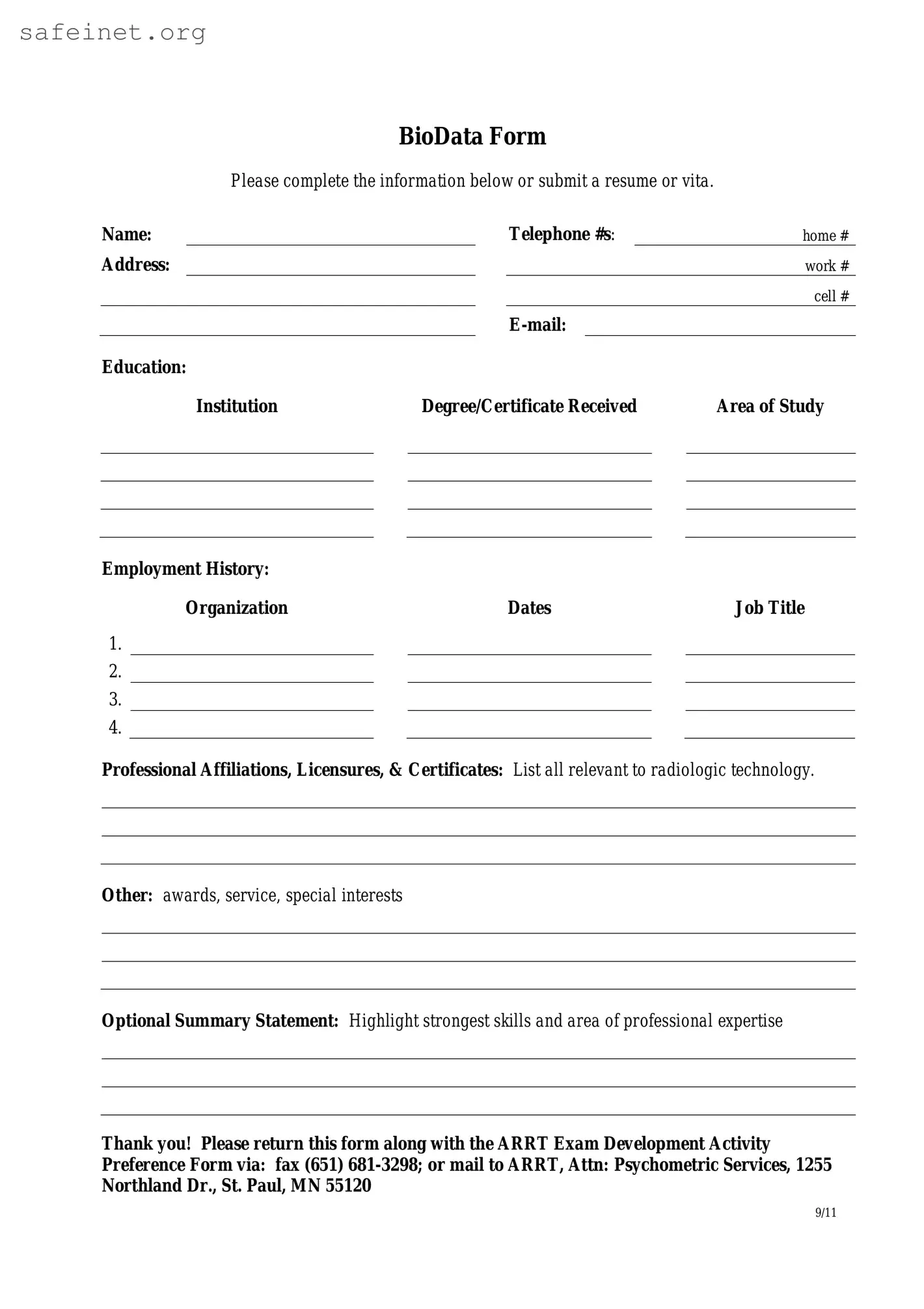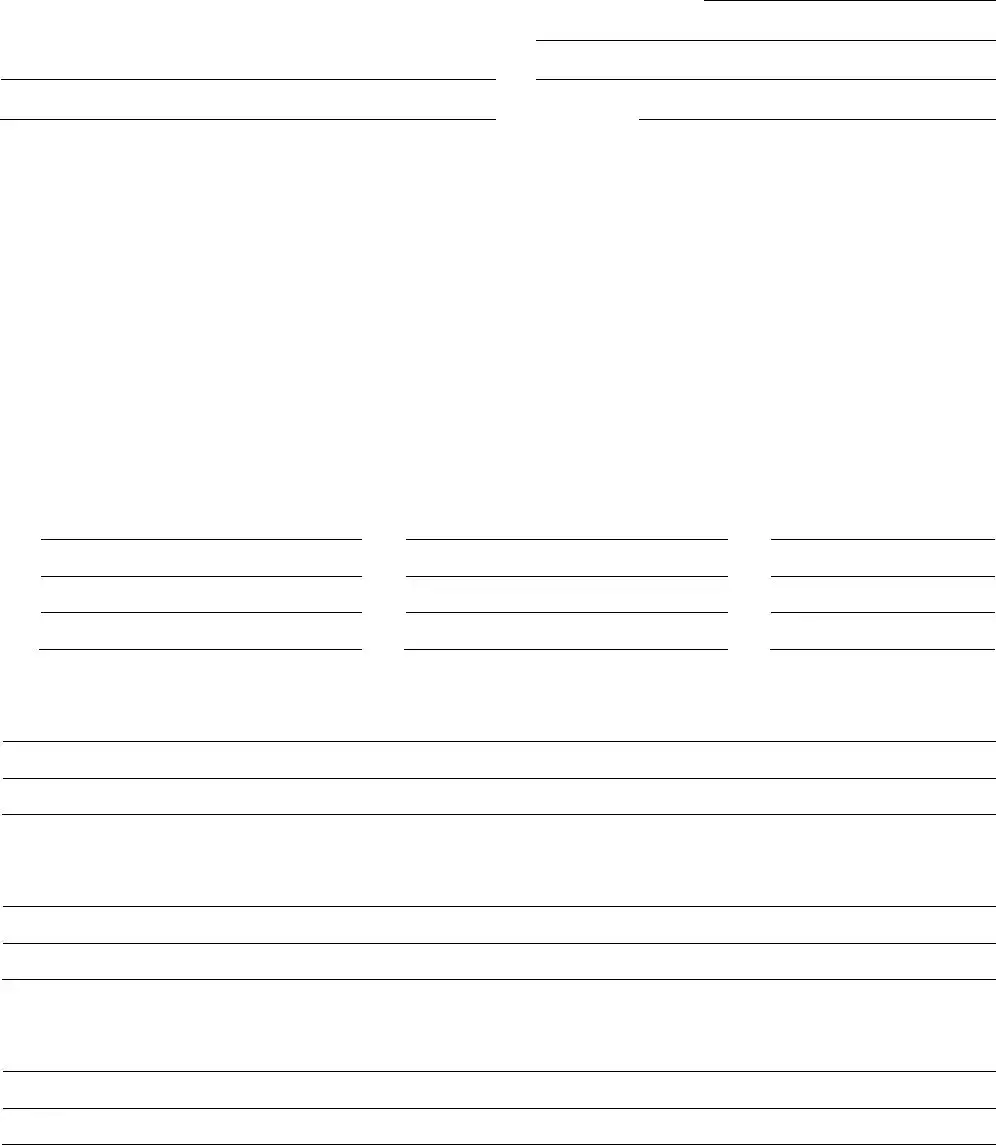What is a Bio Data form?
A Bio Data form is a personal information document that collects vital details about an individual. It typically includes information such as your name, age, address, education, work experience, and skills. This form is often used in job applications, scholarships, or even for personal records.
Why do I need to fill out a Bio Data form?
Filling out a Bio Data form helps organizations or individuals gather key information about you. Employers use it to assess your qualifications for a job, while schools may require it for admissions. It’s a way to present yourself professionally, showcasing your background and experiences.
How do I fill out a Bio Data form?
Start by carefully reading the instructions provided. Fill in your personal information accurately, such as your full name and contact details. Then, list your educational background, highlighting institutions attended and degrees earned. Include work experience and skills relevant to the opportunity you are applying for. Always double-check for errors before submitting.
Is a Bio Data form the same as a resume?
While both documents share similarities, they serve different purposes. A resume is typically more detailed and tailored for a specific job application. It often focuses on achievements and quantifiable results. A Bio Data form tends to be more straightforward and is used in various contexts, not just for job applications.
Who can ask for my Bio Data form?
Employers, educational institutions, and even organizations hosting community programs may require your Bio Data form. It’s a standard practice to help them understand your suitability for their respective programs or positions.
What should I do if I don’t have certain information?
If you don’t have specific information, such as a job title or educational qualification, it’s best to leave that section blank rather than guessing. Honesty is key. If applicable, you can add a note explaining that the information is either not relevant or unavailable at this time.
Can I update my Bio Data form later?
Absolutely! You can and should update your Bio Data form whenever there is a change in your personal information, education, or job experience. Keeping it current ensures that anyone reviewing it has the most accurate and relevant details about you.
Is my personal information safe when I submit the Bio Data form?
Most reputable organizations take your privacy seriously and have measures in place to protect your information. However, always ensure you’re submitting your form to a trustworthy source. If you’re unsure, don’t hesitate to ask about their data protection policies before submission.